ALTE DOCUMENTE
|
|||||||
The Mirror tool gives you an interactive way to create multiple rotated and reflected objects.
To set the Mirror tool controls:
Double-click the Mirror tool in the Xtra Tools toolbar . This opens the Mirror dialog box

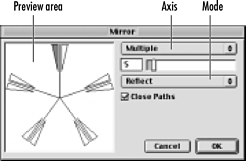
Use the Axis pop-up menu to choose the axis as follows
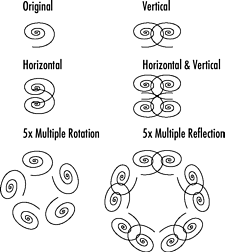
o Horizontal reflects the objects from top to bottom.
o Vertical reflects the objects from left to right.
o Horizontal & Vertical reflects the objects both ways at once.
o Multiple reflects the objects around multiple axes.
In the Multiple setting, use the slider to control the number of axes the object reflects around.
In the Multiple setting, choose the Reflect or Rotate mode.
Click OK to apply the settings.
To use the Mirror tool:
Select the object you want to reflect. Choose the Mirror tool in the Xtra Tools toolbar.
Move the cursor onto the page area and press on the point around which the reflection should occur. A line extends out showing the axis that the object is reflected around . A preview of the reflection appears.
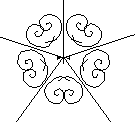
Drag the cursor until you are satisfied with the effect.
Release the mouse button to apply the Mirror tool effect.
TIP
Tap the left- or right-arrow keys to decrease or increase the number of axes in the multiple setting.
TIP
Tap the up- or down-arrow keys to change the Multiple setting from reflect to rotate.
TIP
Hold the Opt/Alt key to rotate the angle of the axis.
|