When you open a FreeHand file that contains text, you need to have the fonts used in the text installed on your machine. If you don't have those fonts, you need to d 21521o1412v ecide how the missing fonts are handled.
To work with missing fonts:
Open the FreeHand file. If the fonts are not installed on your machine, the Missing Fonts dialog box appears.
Select each font listed in the dialog box.
or
Use the Select All button to select all the missing fonts.
Click the Replace button. This opens the Replace Font dialog box.
Use the Replace with menu to choose a font to replace the missing font
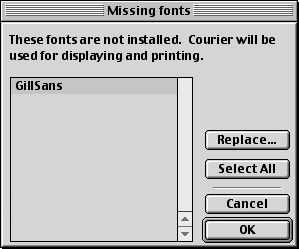
Use the Text style menu to choose the type style for the font
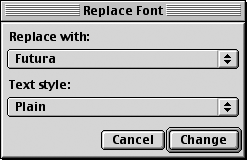
Click OK to make the replacement.
If necessary, repeat steps 2 - 6 for any additional missing fonts.
|