When you create a pie chart, you have special controls for working with the wedges.
To create a pie chart:
· 919c21j ; 919c21j ; Click the pie chart icon in the Chart dialog box. The pie chart options appear

To modify a pie chart legend:
· 919c21j ; 919c21j ; Choose the following from the Legend pop-up menu
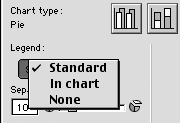
o 919c21j ; Standard positions the legend on the side of the chart.
o 919c21j ; In chart positions the legend next to each wedge.
o 919c21j ; None hides the legend.
The first cell of data creates a wedge that can be moved away from the other segments.
To change the wedge separation:
· 919c21j ; 919c21j ; Drag the slider or enter an amount in the Separation field. This moves the first wedge away from the rest of the chart
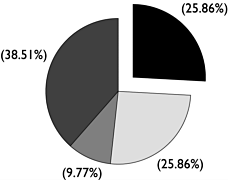
TIP
To enter numbers as labels, not graph data, insert quotation marks around the numbers. For example, the year 1997 would be entered as "1997."
|