In photography, a fisheye lens distorts the appearance of photos so that objects seem to be bulging out at the viewer. FreeHand lets you apply the same effect to graphics using the Fis 858j919i heye Lens tool.
To set the Fisheye Lens tool:
Double-click the Fisheye Lens tool in the Xtra Tools toolbar . The Fisheye Lens dialog box appears

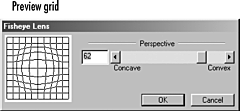
Drag the Perspective slider or enter numbers in the Perspective field as follows:
o Convex or positive numbers cause the object to bulge.
o Concave or negative numbers cause the object to be pinched in.
TIP
The preview grid shows you a representation of what the setting will do to the object.
Click OK.
To use the Fisheye Lens tool:
Select the object you want to modify.
TIP
You must convert text to paths in order to apply the Fisheye Lens tool.
Drag your cursor to create an oval over the area you want to distort.
TIP
Hold the Opt/Alt key to create a distortion from the center outward.
TIP
Hold the Shift key to constrain the distortion to a circular shape.
Release the mouse button to apply the distortion

|