ALTE DOCUMENTE
|
|||
Careful planning is critical to ensure successful RIS-based installations. Effective planning minimizes the time and effort required to support large-scale operating system installations across your organization.
In large organizations that support hundreds or even thousands of desktop computers, it is expensive and inefficient to manually install every operating system and respond to each dialog box that Setup displays. In this type of environment, the best approach is to use RIS to automate and customize the operating system installation process for your clients. An appropriate plan for custom RIS-based operating system installations lets you:
Accommodate differing software and hardware configurations and varying user needs.
Control the interaction level of end users during installations.
Minimize the number of operating system images you need to manage.
Typically you would use a volume license for bulk rollouts of Windows XP or Windows Server 2003. If you would like to use individual product keys for each installation, you need to use the Windows Management Instrumentation (WMI) Windows Product Activation (WPA) provider. For more information about the WMI WMA provider, see the Windows Deployment and Resource Kits Web site at https://www.microsoft.com/reskit, or see the MSDN Scripting Clinic link on the Web Resources page at https://www.microsoft.com/windows/reskits/webresources.
When planning your RIS-based operating system installation, you must first gather the data you need to choose the appropriate configurations for your RIS servers and clients. The steps in this process are illustrated in Figure 4. .
Figure 4. Planning RIS Installations
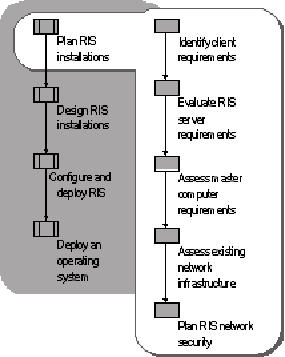
For additional information about Best Practices to assist your planning process, click the Index button in Help and Support for Windows Server 2003 and in the keyword box type Remote Installation Services, then select Best Practices.
|