When designing a Riprep image, be aware that the profile of the user that installs applications and makes configuration changes in the master installation has an impact on the users of client computers where you install the Riprep images. This is a primar 717e413h y concern for the functioning and availability of applications and configurations that are not compliant with Windows Server 2003. For example, some applications might rely upon per-user configurations that are specific to the profile of the user (usually the Administrator) installing the applications prior to running Riprep, rather than to all users of the client computer where the Riprep image is installed.
For this part of the Riprep image design process, use the "User Profiles and Applications" section in job aid "Defining Riprep Images" (ACIRIS_06.doc) on the Windows Server 2003 Deployment Kit companion CD (or see "Defining Riprep Images" on the Web at https://www.microsoft.com/reskit) to record any applications included with your Riprep image that are not compatible with Windows Server 2003. Also include the name of the user profile under which you intend to install applications and make configuration changes. For more information about the effect of user profiles on Riprep images, see "Testing Riprep Images and User Profiles" later in this chapter.
Risetup allows you to create a CD-type image to be used with RIS installations on client computers. When designing a Risetup-based installation, use the job aid "Planning for RIS Clients" (ACIRIS_01.doc) on the Windows Server 2003 Deployment Kit companion CD (or see "Planning for RIS Clients" on the Web at https://www.microsoft.com/reskit). as input to the design processes outlined in this section.
Use a Risetup-generated image if you want to distribute the network equivalent of CD-based installation functionality. A Risetup image is a replica of an operating system CD file structure, located across the network on a remote RIS server.
You create Risetup images by running the Risetup wizard on a RIS server, while using an operating system CD to create the image. When using Risetup images, you cannot provide a fully-configured clone of an operating system with applications and desktop customizations, as you can with Riprep images. However, you can add applications and drivers to the distribution folder where the Risetup images are located and use answer files to install the applications and specify the location of drivers.
Installing a Risetup image is similar to setting up a workstation directly from a CD, however, the source files are located across the network on a RIS server. Figure . shows the directory structure of your RIS server under the RemoteInstall folder where Risetup images are stored. You can define the name of the folder <imagename> where the images are located.
Figure . Directory Location for Risetup Images
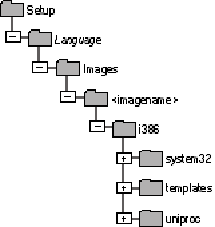
When you install remote installation services on your RIS server, it automatically creates one Risetup image of the server operating system and stores it under the Images folder within the RIS directory structure, as shown in Figure . . This image is available to remote boot enabled clients. Clients that request installation of an operating system can access Risetup images on a remote RIS server, if you configure them to do so.
You can make additional Risetup images using operating system CDs for Windows 2000 Professional, Windows 2000 Server, and Windows 2000 Advanced Server, in addition to Windows XP Professional and Windows Server 2003. To create a Risetup image, place the CD in the CD drive of your RIS server and run the Risetup wizard from the Images tab of RIS server Properties. You can also specify the following command string at the command line interface to start the Risetup wizard:
risetup -add
After creating a Risetup image, you can add applications and device drivers located in the RIS server directory structure, as described in "Risetup Image Design Tasks" later in this chapter.
|
|
|
Note The RemoteInstall folder, which is the parent folder of your RIS server directory structure, is shared as Reminst, so that images, applications, and drivers are available to RIS clients on this distribution share. |
You can create and associate multiple answer files with Risetup images, which allows you to customize the applications and drivers you want to install with each image. However, you cannot include preconfigured application or desktop configurations with a Risetup image. Also, Risetup images take longer to install than an equivalent size Riprep image.
|