C allows implementation of any type of structure. Here is a description of some simple ones so you get an idea of how they can be built and used.
Lists:
Lists are members of a more general type of objects called sequences, i.e. objects that have a natural order. You can go from a given list member to the next element, or to the previous one.
We have several types of lists, the simplest being the single-linked list, where each member contains a pointer to the next element, or NULL, if there isn't any. We can implement this structure in C like this:
typedef struct _list LIST;
We can use a fixed anchor as the head of the list, for instance a global variable containing a pointer to the list start.
LIST *Root;
We define the following function to add an element to the list:
LIST *Append(LIST **pListRoot, void *data)
else
// initialize the new element
rvp->Next = NULL;
rvp->Data = data;
return rvp;
This function receives a pointer to a pointer to the start of the 131h73b list.
Why?
If the list is empty, it needs to modify the pointer to the start of the 131h73b list. We would normally call this function with:
newElement = Append(&Root,data);
Note that loop:
while (rvp->Next)
rvp = rvp->Next;
This means that as long as the Next pointer is not NULL, we position our roving pointer (hence the name "rvp") to the next element and repeat the test. We suppose obviously that the last element of the list contains a NULL "Next" pointer. We ensure that this condition is met by initializing the rvp->Next field to NULL when we initialize the new element.
To access a list of n elements, we need in average to access n/2 elements.
Other functions are surely necessary. Let's see how a function that returns the nth member of a list would look like:
LIST *ListNth(LIST *list, int n)
Note that this function finds the nth element beginning with the given element, which may or may not be equal to the root of the list. If there isn't any nth element, this function returns NULL.
If this function is given a negative n, it will return the same element that was passed to it. Given a NULL list pointer it will return NULL.
Other functions are necessary. Let's look at Insert.
LIST *Insert(LIST *list,LIST *element)
return list;
We test for different error conditions. The first and most obvious is that "list" is NULL. We just return NULL. If we are asked to insert the same element to itself, i.e. "list" and "element" are the same object, their addresses are identical, we refuse. This is an error in most cases, but maybe you would need a circular element list of one element. In that case just eliminate this test.
Note that Insert(list, NULL); will effectively cut the list at the given element, since all elements after the given one would be inaccessible.
Many other functions are possible and surely necessary. They are not very difficult to write, the data structure is quite simple.
Double linked lists have two pointers, hence their name: a Next pointer, and a Previous pointer, that points to the preceding list element.
Our data structure would look like this:
typedef struct _dlList DLLIST;
Our "Append" function above would look like: (new material in bold)
LIST *AppendDl(DLLIST **pListRoot, void *data)
else
// initialize the new element
rvp->Next = NULL;
rvp->Data = data;
return rvp;
The Insert function would need some changes too:
LIST *Insert(LIST *list,LIST *element)
return list;
Note that we can implement a Previous function with single linked lists too. Given a pointer to the start of the 131h73b list and an element of it, we can write a Previous function like this:
LIST *Previous(LIST *root, LIST *element)
Circular lists are useful too. We keep a pointer to a special member of the list to avoid infinite loops. In general we stop when we arrive at the head of the list. Wedit uses this data structure to implement a circular double linked list of text lines. In an editor, reaching the previous line by starting at the first line and searching and searching would be too slow. Wedit needs a double linked list, and a circular list easies an operation like wrapping around when searching.
Hash tables
A hash table is a table of lists. Each element in a hash table is the head of a list of element that happen to have the same hash code, or key.
To add an element into a hash table we construct from the data stored in the element a number that is specific to the data. For instance we can construct a number from character strings by just adding the characters in the string.
This number is truncated module the number of elements in the table, and used to index the hash table. We find at that slot the head of a list of strings (or other data) that maps to the same key modulus the size of the table.
To make things more specific, let's say we want a hash table of 128 elements, which will store list of strings that have the same key.
Suppose then, we have the string "abc". We add the ASCII value of 'a' + 'b' + 'c' and we obtain 97+98+99 = 294. Since we have only 128 positions in our table, we divide by 128, giving 2 and a rest of 38. We use the rest, and use the 38th position in our table.
This position should contain a list of character strings that all map to the 38th position. For instance, the character string "aE": (97+69 = 166, mod 128 gives 38). Since we keep at each position a single linked list of strings, we have to search that list to find if the string that is being added or looked for exists.
A sketch of an implementation of hash tables looks like this:
#define HASHELEMENTS 128
typedef struct hashTable HASH_TABLE;
We use a pointer to the hash function so that we can change the hash function easily. We build a hash table with a function.
HASH_TABLE newHashTable(int (*hashfn)(char *))
To add an element we write:
LIST *HashTableInsert(HASH_TABLE *table, char *str)
slotp = slotp->Next;
}
return Append(&table->Table[h % HASHELEMENTS],element);
All those casts are necessary because we use our generic list implementation with a void pointer. If we would modify our list definition to use a char * instead, they wouldn't be necessary.
We first call the hash function that returns an integer. We use that integer to index the table in our hash table structure, getting the head of a list of strings that have the same hash code. We go through the list, to ensure that there isn't already a string with the same contents. If we find the string we return it. If we do not find it, we append to that list our string
The great advantage of hash tables over lists is that if our hash function is a good one, i.e. one that returns a smooth spread for the string values, we will in average need only n/128 comparisons, n being the number of elements in the table. This is an improvement over two orders of magnitude over normal lists.
OK, up to now we have built a small program that receives all its input from a file. This is more or less easy, but a normal program will need some input from the user, input that can't be passed through command line arguments, or files. At this point, many introductory texts start explaining scanf, and other standard functions to get input from a command line interface. This can be OK, but I think a normal program under windows uses the features of windows.
We will start with the simplest application that uses windows, a dialog box with a single edit field, that will input a character string, and show it in a message box at exit.
The easiest way to do this is to ask wedit to do it for you. You choose 'new project' in the project menu, give a name and a sources directory, and when the software asks you if it should generate the application skeleton for you, you answer yes.
You choose a dialog box application, when the main dialog box of the "wizard" appears, since that is the simplest application that the wizard generates, and will fit our purposes quite well.
But let's go step by step. First we create a project. The first thing you see is a dialog box, not very different from the one we are going to build, that asks for a name for the new project. You enter a name like this:
|
|
You press OK, and then we get a more complicated one, that asks quite a lot of questions.
|
|
You enter some directory in the second entry field, make sure the "windows executable" at the bottom is selected, and press ok. Then we get:
|
|
You press the "yes" button. This way, we get into the wizard.
The first panel of the wizard is quite impressing, with many buttons, etc. Ignore all but the type of application panel. There, select a "dialog based" application, like this:
|
|
You see, the "Dialog based' check button at the upper left is checked. Then press the OK button.
Then we get to different dialogs to configure the compiler. You leave everything with the default values, by pressing Next at each step. At the end, we obtain our desired program. For windows standards, this is a very small program: 86 lines only, including the commentaries. We will study this program in an in-depth manner. But note how short this program actually is. Many people say that windows programs are impossible huge programs, full of fat. This is just not true!
But first, we press F9 to compile it. Almost immediately, we will obtain:
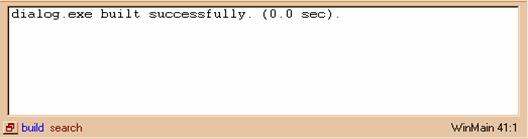
Dialog.exe built successfully. Well, this is good news! Let's try it. You execute the program you just built using Ctrl+F5. When we do this, we see our generated program in action:
|
|
Just a dialog box, with the famous OK/Cancel buttons, and nothing more. But this is a start. We close the dialog, either by pressing the "x" button at the top right corner, or just by using OK or Cancel, they both do the same thing now, since the dialog box is empty.
We come back to the IDE, and we start reading the generated program in more detail. It has three functions:
WinMain
InitializeApp
DialogFunc
If we ignore the empty function "InitializeApp", that is just a hook to allow you to setup things before the dialog box is shown, only two functions need to be understood. Not a very difficult undertaking, I hope.
Command line programs, those that run in the ill named "msdos window", use the "main" function as the entry point. Windows programs, use the WinMain entry point.
The arguments WinMain receives are a sample of what is waiting for you. They are a mess of historical accidents that make little sense now. Let's look at the gory details:
int APIENTRY WinMain(HINSTANCE hinst,
HINSTANCE hinstPrev,
LPSTR lpCmdLine,
int nCmdShow);
This is a function that returns an int, uses the stdcall calling convention denoted by APIENTRY, and that receives (from the system) 4 parameters.
hinst, a "HANDLE" to an instance of the program. This will always be 0x400000 in hexadecimal, and is never used. But many window functions need it, so better store it away.
hinstPrev. Again, this is a mysterious "HANDLE" to a previous instance of the program. Again, an unused parameter, that will always contain zero, maintained there for compatibility reasons with older software.
lpCmdLine. This one is important. It is actually a pointer to a character string that contains the command line arguments passed to the program. Note that to the contrary of "main", there isn't an array of character pointers, but just a single character string containing all the command line.
nCmdShow. This one contains an integer that tells you if the program was called with the instruction that should remain hidden, or should appear normally, or other instructions that you should use when creating your main window. We will ignore it for now.
OK OK, now that we know what those strange parameters are used (or not used) for, we can see what this function does.
int APIENTRY WinMain(HINSTANCE hinst,
HINSTANCE hinstPrev,
LPSTR lpCmdLine,
int nCmdShow)
We see that the main job of this function is filling the structure wc, a WNDCLASS structure with data, and then calling the API DialogBox. What is it doing?
We need to register a class in the window system. The windows system is object oriented, since it is derived from the original model of the window and desktop system developed at Xerox, a system based in SmallTalk, an object oriented language. Note that all windows systems now in use, maybe with the exception of the X-Window system, are derived from that original model. The Macintosh copied it from Xerox, and some people say that Microsoft copied it from the Macintosh. In any case, the concept of a class is central to windows.
A class of windows is a set of window objects that share a common procedure. When some messages or events that concern this window are detected by the system, a message is sent to the window procedure of the concerned window. For instance, when you move the mouse over the surface of a window, the system sends a message called WM_MOUSEMOVE to the windows procedure, informing it of the event.
There are quite a lot of messages, and it would be horrible to be forced to reply to all of them in all the windows you create. Fortunately, you do not have to. You just treat the messages that interest you, and pass all the others to the default windows procedure.
There are several types of default procedures, for MDI windows we have MDIDefWindowProc, for normal windows we have DefWindowProc, and for dialog boxes, our case here, we have the DefDlgProc procedure.
When creating a class of windows, it is our job to tell windows which procedure should call when something for this window comes up, so we use the class registration structure to inform it that we want that all messages be passed to the default dialog procedure and we do not want to bother to treat any of them. We do this with:
As we saw with the qsort example, functions are first class objects in C, and can be passed around easily. We pass the address of the function to call to windows just by setting this field of our structure.
This is the most important thing, conceptually, that we do here. Of course there is some other stuff. Some people like to store data in their windows . We tell windows that it should reserve some space, in this case the DLGWINDOWEXTRA constant, that in win.h is #defined as 30. We put in this structure too, for obscure historical reasons, the hinst handle that we received in WinMain. We tell the system that the cursor that this window uses is the system cursor, i.e. an arrow. We do this with the API LoadCursor that returns a handle for the cursor we want. The brush that will be used to paint this window will be white, and the class name is the character string "dialog".
And finally, we just call the RegisterClass API with a pointer to our structure. Windows does its thing and returns.
The last statement of WinMain, is worth some explanation. Now we have a registered class, and we call the DialogBox API, with the following parameters:
DialogBox(hinst,
MAKEINTRESOURCE(IDD_MAINDIALOG),
NULL, (DLGPROC) DialogFunc);
The hinst parameter, that many APIs still want, is the one we received from the system as a parameter to WinMain. Then, we use the MAKEINTRESOURCE macro, to trick the compiler into making a special pointer from a small integer, IDD_MAINDIALOG that in the header file generated by the wizard is defined as 100. That header file is called dialogres.h, and is quite small. We will come to it later.
What is this MAKEINTRESOURCE macro?
Again, history, history. In the prototype of the DialogBox API, the second parameter is actually a char pointer. In the days of Windows 2.0 however, in the cramped space of MSDOS with its 640K memory limit, passing a real character string was out of the question, and it was decided (to save space) that instead of passing the name of the dialog box resource as a real name, it should be passed as a small integer, in a pointer. The pointer should be a 32 bit pointer with its upper 16 bits set to zero, and its lower 16 bits indicating a small constant that would be searched in the resource data area as the "name" of the dialog box template to load.
Because we need to load a template, i.e. a series of instructions to a built-in interpreter that will create all the necessary small windows that make our dialog box. As you have seen, dialog boxes can be quite complicated, full of edit windows to enter data, buttons, trees, what have you. It would be incredible tedious to write all the dozens of calls to the CreateWindow API, passing it all the coords of the windows to create, the styles, etc.
To spare you this Herculean task, the designers of the windows system decided that a small language should be developed, together with a compiler that takes statements in that language and produce a binary file called resource file.
This resource files are bound to the executable, and loaded by the system from there automatically when using the DialogBox primitive. Among other things then, that procedure needs to know which dialog template should load to interpret it, and it is this parameter that we pass with the MAKEINTRESOURCE macro.
Ok, that handles (at least I hope) the second parameter of the DialogBox API. Let's go on, because there are still two parameters to go!
The third one is NULL. Actually, it should be the parent window of this dialog box. Normally, dialog boxes are written within an application, and they have here the window handle of their parent window. But we are building a stand-alone dialog box, so we left this parameter empty, i.e. we pass NULL.
The last parameter, is the DialogFunc function that is defined several lines below. The DefDlgProc needs a procedure to call when something important happens in the dialog box: a button has been pushed, an edit field receives input, etc.
Ok, this closes the call of the DialogBox API, and we are done with WinMain. It will return the result of the DialogBox function. We will see later how to set that result within our Dialog box procedure.
This has only historical reasons, from the good old days of windows 2.0 or even earlier. You can use "main" as the entry point, and your program will run as you expect, but traditionally, the entry point is called WinMain, and we will stick to that for now.
A calling convention refers to the way the caller and the called function agrees as to who is going to adjust the stack after the call. Parameters are passed to functions by pushing them into the system stack. Normally it is the caller that adjusts the stack after the call returns. With the stdcall calling convention, it is the called function that does this. It is slightly more efficient, and contributes to keeping the code size small.
|