ALTE DOCUMENTE
|
||||||||||
Services are added from the Command Prompt. You need to know the actual service name as opposed to what Microsoft calls the Display Name. For example, if you wanted to 858d34i create or delete the Help and Support service, the name used at the Command Prompt would be "helpsvc" rather than the Display Name of "Help and Support". The actual service name can be obtained by typing services.msc in Run on the Start Menu and then double clicking the Display Name of the service. Once you know the name;

Fig. 01
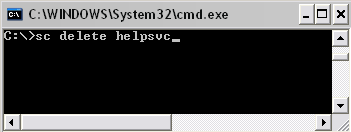
Fig. 02
If you prefer to work in the registry rather than through the command prompt to delete services;
Click Start | Run and type regedit in the Open: line. Click OK.
Navigate to HKEY_LOCAL_MACHINE\SYSTEM\CurrentControlSet\Services
Scroll down the left pane, locate the service name, right click it and select Delete.
Reboot the system
|