You can use the PortProxy service as an application-layer gateway for nodes or applications that do not support IPv6. PortProxy facilitates the communication between nodes or applications that cannot connect using a common address type, Internet layer protocol (IPv4 or IPv6), and TCP port. The primary purpose of the service is to allow IPv6 nodes to communicate with IPv4 TCP applications.
PortProxy relays TCP traffic from IPv4 to either IPv4 or IPv6, or from IPv6 to either IPv6 or IPv4. In the context of IPv6/IPv4 coexistence or migration, use the PortProxy service to ena 23223l1118x ble any of the following scenarios:
An IPv6 node accessing an IPv4-only application that is running on an IPv4 node.
An IPv4-only node accessing an IPv6-only node.
An IPv6-only node accessing an IPv4-only node.
The Netsh commands for Interface Portproxy provide a
command-line tool for administering servers that act as proxies between IPv4
and IPv6 networks and applications. For more information about how to use the
Netsh Interface PortProxy commands, see the Netsh command-line help, or see "Netsh commands for Interface Port Proxy" in Help and
|
|
|
Note The PortProxy service transmits only TCP traffic for
application-layer protocols that do not embed address or port information in
the TCP segment. For example, the File Transfer Protocol (FTP), which embeds
addresses when using the |
After acquiring any new hardware and software that your network design requires, systematically measure the new solution against your organization's business and technical goals. Testing your design before deploying it in a production environment ensures that those goals are met with minimum impact.
Predeployment testing lets you assess the performance characteristics of network devices and technologies. Testing also helps you identify deployment-related risks, and instills confidence in the deployment process throughout your organization.
Figure 1.19 shows the process for testing a TCP/IP network design.
Figure 1. Testing Your Network Design
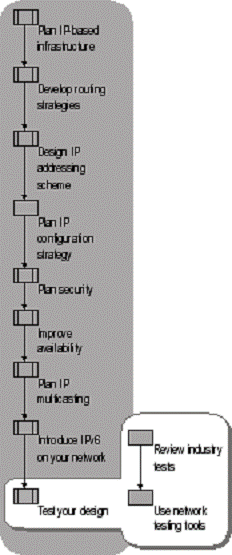
Vendors, trade journals, and independent test labs extensively test devices and other network solutions. You might find their published results useful for validating or rejecting assumptions. Keep in mind that most lab tests are component tests rather than system tests and can fail to measure how a particular network design might impact the performance of the specific device or technology.
Use the following types of tools to test your network design:
Modeling and simulation tools
Network management and monitoring tools
Use statistical analysis and modeling techniques to simulate a mathematical model of a network. By creating a model, you can isolate potential performance problems before you actually deploy any part of an IP network. In most cases, these tools do not measure actual traffic behavior, so evaluate the results with this limitation in mind.
Typically, you use network management and monitoring tools after deploying a network. However, these tools can also help you test your IP network design in a lab. You can use a number of effective commercially available network management applications to identify problems and potential problems on your test network.
Many of these applications run on dedicated network management stations (NMSs) and communicate with internetworking devices using Simple Network Management Protocol (SNMP) or Remote Monitoring (RMON). By using data supplied by an SNMP or RMON Management Information Base (MIB) located on the devices, a network management application can isolate performance problems in a proposed network design.
Windows Server 2003 includes the Network Monitor tool (Netmon.exe), a protocol analyzer that you can use to monitor a new network design. Network Monitor captures and displays packets, analyzing their traffic patterns, rate of broadcast, errors, utilization, and other aspects of their behavior.
The Network Monitor component that ships with Windows Server 2003 can capture frames that are sent to or from the computer on which Network Monitor is installed. To capture frames that are sent to or from a remote computer, you can use the Network Monitor component that ships with Microsoft Systems Management Server (SMS), which can capture frames sent to or from any computer on which the Network Monitor driver is installed.
For more information about the Network Monitor component,
see Help and
|