ALTE DOCUMENTE
|
|||||||||
There are several ways to perform an unattended installation:
You can start a destination computer with the operating system CD, and use a Winnt.sif answer file to automate a cle 13413x2317n an installation of the operating system.
You can start a destination computer with an MS-DOS startup disk, and then run Winnt.exe with an answer file to perform an automated clean installation.
You can start a destination computer with a 32-bit operating system - for example, Windows 95, Windows 98, Windows Millennium Edition, Windows NT 4.0, Windows 2000, Windows XP Professional, or Windows Server 2003 - and then run Winnt32.exe with an answer file to perform an automated clean installation.
You can start a destination computer with a 32-bit operating system - for example, Windows 95, Windows 98, Windows Millennium Edition, Windows NT 4.0, Windows 2000, Windows XP Professional, or Windows Server 2003 - and then run Winnt32.exe with an answer file to perform an automated upgrade.
To determine which unattended installation method to use, use the information you recorded in the "Unattended Installation Worksheet" (ACIUI_1.doc). This worksheet contains your overall design requirements, such as upgrade and clean installation requirements, startup method, and distribution requirements.
Figure 2.9 shows when you perform an unattended installation.
Figure 2. Performing Unattended Installations
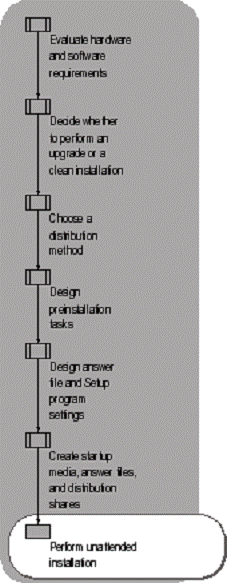
Before you perform an unattended installation with an operating system CD, verify that:
Your answer file is named Winnt.sif, and that it is saved on a floppy disk.
The BIOS settings in your destination computer list the CD-ROM drive as the first startup device.
Your answer file contains the following entries, which are required if you perform an unattended installation with an operating system CD:
[Data]
MsDosInitiated=0
UnattendedInstall=Yes
[Unattended]
OemPreinstall=No
UnattendSwitch=Yes
Make sure the destination computer is connected to the network (if necessary), and that all peripheral devices, such as printers, scanners, and cameras, are connected to the computer.
After you perform these verification steps, you are ready to perform the unattended installation.
|
|
To perform an unattended installation with an operating system CD
Perform the user state migration tasks that are discussed in your user state migration plan (if you have one).
Insert the Windows XP Professional or Windows Server 2003 operating system CD into the CD-ROM drive of the destination computer.
Start the destination computer.
Press any key when you see "Press any key to boot from the CD" appear on your screen. This message appears during text mode stage of Setup. This message does not appear in a dialog box.
Insert the floppy disk containing the Winnt.sif file into the floppy disk drive of the destination computer.
After you complete this procedure, Setup starts, reads the Winnt.sif answer file, and installs the operating system with the configuration settings specified in your answer file.
|