Windows Platform Design Notes
Design Information for the Microsoft Windows Family of Operating Systems
Windows Support for Hyper-Threading Technology
Abstract
This white paper provides information about support for the Hyper-Threading Technology (HT) in the Microsoft Windows family of operating systems. It provides an overview of HT, details of dependencies on BIOS, a description of the Windows operating system license model for HT, details of the support features in Windows XP and the Windows Server 2003 family, and guidelines for application developers on how to take advantage of the features and the performance benefits provided. This paper is intended for BIOS developers, OEM system manufacturers, and Independent Software Vendors (ISVs) that produce multithreaded Windows applications, particularly those that use processor affinity.
Contents
1. Introduction 3
2. Hyper-Threading Technology Overview 3
3. BIOS Support for Hyper-Threading Technology 4
3.1 Logical Processor Startup Sequence 4
3.2 Hyper-Threading Technology Enable/Disable 4
4. Windows Licensing Model for Hyper-Threading Technology 5
Operating Systems That Are Not Hyper-Threading Aware (Windows 2000) 5
4.2 Hyper-Threading Aware Operating Systems (Windows Server 2003 and Windows XP) 8
5. Hyper-Threading Features Supported in Windows XP and the Windows Server 2003 Family 10
6. Application Use of the Hyper-Threading Features in Windows 13
6.1 Application Identification of Hyper-Threading Technology 13
6.2 Improving Application Performance on Hyper-Threading-Enabled Systems 14
7. Windows Logo Program Issues 15
8. Resources and Call to Action 15
The information contained in this document represents the current view of Microsoft Corporation on the issues discussed as of the date of publication. Because Microsoft must respond to changing market conditions, it should not be interpreted to be a commitment on the part of Microsoft, and Microsoft cannot guarantee the accuracy of any information presented after the date of publication.
This White Paper is for informational purposes only. MICROSOFT MAKES NO WARRANTIES, EXPRESS, IMPLIED OR STATUTORY, AS TO THE INFORMATION IN THIS DOCUMENT.
Complying with all applicable copyright laws is the responsibility of the user. Without limiting the rights under copyright, no part of this document may be reproduced, stored in or introduced into a retrieval system, or transmitted in any form or by any means (electronic, mechanical, photocopying, recording, or otherwise), or for any purpose, without the express written permission of Microsoft Corporation.
Microsoft may have patents, patent applications, trademarks, copyrights, or other intellectual property rights covering subject matter in this document. Except as expressly provided in any written license agreement from Microsoft, the furnishing of this document does not give you any license to these patents, trademarks, copyrights, or other intellectual property.
Unless otherwise noted, the example companies, organizations, products, domain names, e-mail addresses, logos, people, places and events depicted herein are fictitious, and no association with any real company, organization, product, domain name, email address, logo, person, place or event is intended or should be inferred.
© 2002 Microsoft Corporation. All rights reserved.
Microsoft, MSDN, Windows, and Windows NT are either registered
trademarks or trademarks of Microsoft Corporation in the
The names of actual companies and products mentioned herein may be the trademarks of their respective owners.
This paper provides information about the support that is provided by the Microsoft Windows family of operating systems for the new Hyper-Threading Technology (HT) being introduced with the Intel Xeon family of processors.
HT is a microprocessor simultaneous multithreading technology (SMT) that supports the concurrent execution of multiple separate instruction streams, referred to as threads of execution, on a single physic 19319t199t al processor. When HT is used with the Intel Xeon processors that support it, there are two threads of execution per physical processor.
Support has been implemented in Windows operating systems to take advantage of this new technology. The goal of this paper is to describe that support and to focus on areas of interest to OEM system manufacturers and multithreaded application developers. The Windows operating systems that are supported for logo qualification on HT-enabled systems include:
All versions of Windows 2000
All 32-bit versions of Windows XP and the Windows Server 2003 family
This white paper describes the level of support for HT that is provided in these Windows operating systems. No other currently available Windows operating systems are supported.
The first Intel processors to support Hyper-Threading Technology (HT) are the IA-32 Xeon family of processors that were released in the first half of calendar year 2002. Although Xeon processors are supported in workstations, HT technology is initially targeted at dual-processor and multiprocessor server configurations.
The HT in the Xeon processors makes two architectural states available on the same physical processor. Each architectural state can execute an instruction stream, which means that two concurrent threads of execution can occur on a single physical processor. Each thread of execution can be independently halted or interrupted. These architectural states are referred to as logical processors in this white paper.
The main difference between the execution environment provided by the Xeon HT processor, compared with that provided by two traditional single-threaded processors, is that HT shares certain processor resources: there is only one execution engine, one on-board cache set, and one system bus interface. This means that the logical processors on an HT processor must compete for use of these shared resources. As a result, an HT processor will not provide the same performance capability as two similarly equipped single-threaded processors.
It is important to note that the two logical processors on an HT processor are treated equally with respect to access to the shared resources. This white paper refers to the logical processors on an HT processor, in order of use, as the first and second logical processors. For more information about HT, see Section 8, "Resources and Call to Action" at the end of this white paper.
Windows XP and the Windows Server 2003 family include generic identification and support for IA-32 processors that implement HT using the Intel-defined CPUID instruction identification mechanism. However, this support is not guaranteed for processors that have not been tested with these operating systems.
SMT processors may support more than two logical processors in the future. However, the discussions and examples in this white paper assume the use of two logical processors, as used in the Xeon family of processors.
The system BIOS provides two important HT features:
Logical processor startup sequence
HT enable/disable
This section summarizes the Intel direction to BIOS developers on these topics. Microsoft supports the direction given by Intel on these topics.
The sequence in which logical processors are started can be very important, especially when running software that is not HT-aware on an HT-enabled system.
The BIOS is responsible for starting up the logical processors. A list of all of the logical processors that have been started is created by the BIOS and provided to the operating system in the Multiple APIC Description Table (MADT). This table is defined in the Advanced Configuration and Power Interface (ACPI) V2.0 specification. The BIOS passes the MADT to the operating system as part of the ACPI data. Windows will attempt to utilize the logical processors in the same sequence as the BIOS listed them in the MADT.
Intel direction to BIOS developers is given in the "Intel Netburst Micro-Architecture BIOS Writer's Guide." For information about how to obtain this document, see Section 8, "Resources and Call to Action" at the end of this white paper.
Intel's recommendation is to list the first logical processor on each of the physical HT processors before listing any of the second logical processors. This strategy ensures that the operating system attempts to utilize the logical processors in that order. Listing the first logical processor on each of the physical HT processors should help to ensure that the optimal performance is achieved on software that is not HT-aware. Performance on non-HT-aware versions of the Windows operating system, such as Windows 2000, may not be optimal if this direction is not followed in the BIOS.
For more information about operating systems that are not hyper-threading aware, see Section 4.1, "Operating Systems That Are Not Hyper-Threading Aware (Windows 2000)" later in this white paper.
Windows software should run unmodified, and without error, on HT-enabled systems. In general, multithreaded Windows applications perform better when running unmodified on an HT processor than they do on a similarly equipped single-threaded processor. The performance gain varies depending on the application. The best performance gain is typically achieved by applications whose threads compete the least for shared resources on the processor.
To facilitate performance verification efforts and to support configurations using more than 16 physical HT processors, it is recommended that BIOS vendors include an option in their BIOS menus to disable HT. For more information, see Section 4.2.1, "Maximum Logical Processor Support Under Windows Server 2003, Datacenter Edition" later in this white paper. Selecting the Disable HT option will cause the BIOS to start up only the first logical processor on each HT processor and to disable the second logical processor. If HT is disabled, the MADT provides information to the operating system only about the first logical processors; none of the second logical processors are utilized.
Note: No Windows operating system will utilize any logical processor unless it is both started by the BIOS and identified in the MADT.
It should also be noted that Windows does not treat HT processors any differently than non-HT processors when selecting multiprocessor or uniprocessor components during installation of the operating system. If any version of Windows is installed on a system that contains a single HT processor with HT disabled, the operating system will detect only one processor and the uniprocessor operating system components will be installed.
Each logical processor that is contained within an HT processor appears to the operating system as an individual processor. This means that tools or services within Windows that display information about processors, such as the Windows Task Manager or Windows Performance Monitor, will display processor information for every logical processor that Windows is utilizing.
Intel's processor identification methodology has been updated to support the software identification of HT using the CPUID instruction. For more information about this support, see Intel's Application Note AP-485, "Intel Processor Identification and the CPUID Instruction." For information about how to obtain this document, see Section 8, "Resources and Call to Action" at the end of this white paper.
Operating system and application software can use this identification mechanism to detect the presence of HT processors and to provide support for features such as HT-aware product licensing. The Windows Server 2003 family supports an API that provides the logical-to-physical mapping for the processors in the system. Further information about this is available in "Application Use of the Hyper-Threading Features in Windows." The current Windows operating system licensing model for HT-enabled systems is to require a processor license for each physical processor. However, it is important to note that any software product that was released before the introduction of HT will not support HT detection and will treat each logical processor as if it were an individual physical processor.
This section describes the implications of the Windows operating system licensing model for operating systems that are not HT-aware such as Windows 2000, and for HT-aware operating systems such as Windows Server 2003.
All versions of the Windows 2000 operating system are fully compliant with HT and should run without error on HT-enabled systems. However, neither Windows 2000 nor any of its service packs support the identification of HT processors. The type of modifications that are required for HT processor identification and support are not typically supported in a service pack. There are no plans to introduce this support in any future Windows 2000 service pack.
As a result, Windows 2000 treats each logical processor as if it were an individual physical processor. The operating system attempts to start each logical processor in the sequence in which it was listed by the BIOS until the number of processors that have been started is equal to the processor license limit for that version of the operating system. Table 1 shows the processor limits for Windows 2000 versions.
|
Windows 2000 Version |
Maximum Processor Limit |
|
Windows 2000 Professional |
2 |
|
Windows 2000 Standard Server |
4 |
|
Windows 2000 Advanced Server |
8 |
|
Windows 2000 Datacenter Server |
32 |
Table 1. Processor Limits for Windows 2000 Versions
The rest of this section explores three scenarios for Windows 2000 on HT-enabled systems:
Incorrect logical processor start sequence in the BIOS
Windows 2000 use of the second logical processors
Maximum logical processor support under Windows 2000 Datacenter Server
Note: Windows 2000 supports the performance features described in Section 5.2, "Aggressive HALT of Processors in the Idle Loop," and Section 5.3, "Using the YIELD (PAUSE) Instruction to Avoid Spinlock Contention" later in this white paper. These features help to boost the performance of Windows 2000 running on HT-enabled machines.
It is critical that the BIOS list the logical processors in the recommended sequence for systems that run Windows 2000.
Figure 1 shows an example of Windows 2000 Professional running on an HT-enabled system that has two physical HT processors. In this example, the logical processors are listed by the BIOS in the recommended sequence. The numbers indicate the sequence in which the logical processors are listed by the BIOS. Note that in all of the figures in this white paper, the logical processors shown as shaded are the ones that are utilized by the operating system.
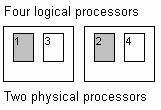
Figure 1. Logical Processors Listed in the Recommended Sequence for Windows 2000 Professional
In the example shown in Figure 1, Windows 2000 Professional will attempt to utilize the first two logical processors, that is, one from each of the physical processors. This provides the optimal performance for Windows 2000 Professional on this hardware configuration.
However, if the logical processors are not listed by the BIOS in the recommended sequence, system performance may be degraded, as shown in Figure 2. The numbers indicate the sequence in which the logical processors are listed by the BIOS.
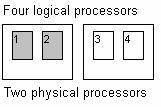
Figure 2. Logical Processors Not Listed in the Recommended Sequence for Windows 2000 Professional
In this case, Windows 2000 Professional will attempt to utilize the first two logical processors: the two logical processors in the first physical processor. This configuration is likely to result in degraded system performance caused by competition for the shared resources on the first physical processor.
To ensure the optimal performance on HT-enabled systems running Windows 2000, the BIOS must list the logical processors in the sequence that is recommended by the "Intel Netburst Micro-Architecture BIOS Writer's Guide."
As shown in Section 4.1.1, when the BIOS lists the logical processors in the correct order, Windows 2000 Professional attempts to utilize one logical processor from each of the two physical processors. This model applies to all versions of Windows 2000.
If the Windows 2000 license authorizes more processors than are available on the system (that is, if the number of physical HT processors in the system is less than the maximum number of processors that are supported by that version of Windows 2000), the second logical processors are automatically utilized by the operating system. This assumes that the BIOS is configured to enable HT.
Figure 3 shows an example of Windows 2000 Standard Server running on a system that has two HT processors. The numbers indicate the sequence in which the logical processors are listed by the BIOS.
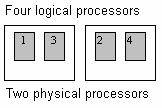
Figure 3. Logical Processors Listed in Recommended Sequence for Windows 2000 Standard Server
Windows 2000 Standard Server will attempt to utilize the first four logical processors-in this case, both logical processors in both physical processors. This provides optimal performance for Windows 2000 Standard Server on this hardware configuration.
For all versions of Windows 2000, if the license for the operating system permits its use on a number of processors greater than the number of physical HT processors, the operating system will utilize the second logical processor on each HT processor until the terms of the license are filled. Figure 4 shows an example of Windows 2000 Standard Server running on a system with three HT processors. The numbers indicate the sequence in which the logical processors are listed by the BIOS.
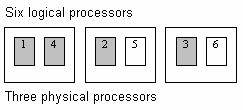
Figure 4. A System with Three HT Processors Running Windows 2000 Standard Server
Windows 2000 Standard Server will attempt to utilize the first four logical processors-in this case, all three of the first logical processors and the second logical processor in the first physical processor.
Windows 2000 Datacenter Server supports up to 32 processors. This 32-processor upper limit is an architectural limit in 32-bit versions of the Windows operating system. When more than 16 physical HT processors are run under a single instance of Windows 2000 Datacenter Server with a full 32-processor license, only the first 32 logical processors are used.
Assuming that the BIOS lists the logical processors in the recommended sequence, the first logical processor on each of the 32 physical processors will be utilized by Windows 2000 Datacenter Server when it is run on 32 physical HT processors, with a 32-processor license. The HT license model that is used for Windows XP and the Windows Server 2003 family requires that HT be disabled on configurations using more than 16 physical HT processors to ensure optimal performance. This model is described in "Maximum Logical Processor Support Under Windows Server 2003, Datacenter Edition" later in this white paper.
This 32-processor limit will exist with the 32-bit version of Windows Server 2003, Datacenter Edition and future releases of Windows 32-bit operating systems. The minimum processor requirement for Windows 2000 Datacenter Server and Windows Server 2003, Datacenter Edition is a system capable of running with eight physical processors. HT does not alter this requirement.
The Windows Server 2003 family and Windows XP use the CPUID instruction mechanism to identify HT processors. As a result, the licensing model is truly HT-aware.
When HT processors are detected, each physical HT processor is considered to be a single processor and both logical processors are utilized by the operating system. The license limit is measured against the number of physical HT processors in the system.
As for the Windows 2000 examples described in Section 4.1, the start sequence follows that used by the BIOS. Figure 5 shows an example of Windows XP Professional, which has a two-processor limit, running on a system that has two physical HT processors. As with previous examples, the logical processors shown as shaded are the processors utilized by the operating system. The numbers indicate the sequence in which the logical processors are listed by the BIOS.
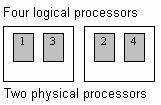
Figure 5. A System with Two Physical HT Processors Running Windows XP Professional
In this example, Windows XP Professional attempts to utilize both of the logical processors on each of the first two physical processors listed by the BIOS. The operating system traverses the list until logical threads from two different processors are detected. The operating system then utilizes both logical processors on each of the two physical processors. The result is that both of the logical processors on each of the two physical processors are utilized. This strategy provides the optimal performance for Windows XP Professional on this hardware configuration.
Figure 6 shows an example of Windows XP Professional running on a system that has three physical HT processors. The numbers indicate the sequence in which the logical processors are listed by the BIOS.

Figure 6. A System with Three Physical HT Processors Running Windows XP Professional
In this example, Windows XP Professional will attempt to utilize the logical processors on the first two physical processors: the operating system will use both of the logical processors in the first two physical processors for which the BIOS listed either logical thread.
This licensing model applies to all 32-bit versions of Windows XP and the Windows Server 2003 family. This model delivers the performance benefit of utilizing both logical processors for each processor that the Windows license supports.
The processor limits which result from this licensing model for 32-bit versions of the Windows Server 2003 family and Windows XP are shown in Table 2.
|
|
Maximum Physical Processor Limit |
Maximum Logical Processor Limit |
|
Windows XP Home Edition |
1 |
2 |
|
Windows XP Professional |
2 |
4 |
|
Windows Server 2003, Standard Edition |
4 |
8 |
|
Windows Server 2003,
|
8 |
16 |
|
Windows Server 2003, Datacenter Edition |
32 |
32 |
Table 2. Processor Limits for 32-bit Versions of the Windows Server 2003 family and Windows XP
Note: The processor limits that are listed in Table 2 are subject to change before the release of the Windows Server 2003 family
The 32-bit release of Windows Server 2003, Datacenter Edition supports up to 32 processors. This 32-processor upper limit is an architectural limit within 32-bit versions of the Windows operating system. Windows XP and the Windows Server 2003 family of operating systems license HT systems using physical processors by enabling both logical processors on each physical processor that is listed by the BIOS, as described earlier in this section. In a case where 16 physical HT processors are listed by the BIOS, Windows Server 2003, Datacenter Edition will enable both logical processors on all 16 physical processors. This exhausts the architectural limit of 32 processors.
If seventeen HT processors are listed by the BIOS, Windows Server 2003, Datacenter Edition will exhaust the 32-processor limit using both logical processors on the first 16 physical processors listed. The operating system will not use either logical processor on the seventeenth physical processor. As described earlier in this white paper, utilizing a single logical processor on an idle physical HT processor provides better performance than utilizing the second logical processor on a physical processor that already has an active logical processor.
As a result, Microsoft's recommendation for systems that contain more than 16 physical HT processors is to disable HT at the BIOS before installing or booting Windows. Because the performance benefit provided by the second logical processors in an HT system decreases as the number of physical processors in the system increases, it is not anticipated that the lack of HT support on systems with more than 16 physical HT processors will have a significant impact on the performance of the system.
As a result of the HT processor identification support, the following HT-aware features are included in Windows XP and the Windows Server 2003 family.
HT-aware thread scheduling
Aggressive HALT of processors in the idle loop
Using the YIELD instructions to avoid spinlock contention
These features are incremental to the licensing support that was described earlier in this white paper. They are mostly performance-related features that are designed to minimize the performance impact caused by threads competing for shared resources on a physical HT processor.
For the purpose of this discussion, a thread refers to an operating system or application instruction stream. For HT-enabled systems, it is advantageous to schedule any thread to a logical processor on an idle physical processor, that is, on a physical processor that has no instructions executing on either logical processor. This minimizes the impact of competition for shared HT processor resources on overall system performance.
Figure 7 shows an example of a four-processor system that has two active threads. A shaded logical processor indicates an active logical processor; a non-shaded processor indicates an inactive logical processor.
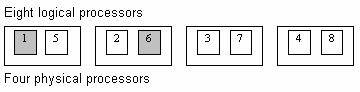
Figure 7. A Four-Processor System with Two Active Threads
Assuming that no processor affinity has been set, the operating system scheduler is free to schedule the next available thread to any of the inactive logical processors. An operating system might randomly schedule the next thread to any of the available logical processors on the system. This section examines the performance impact if the scheduler chooses the wrong logical processor.
Some assumptions about the performance of the system have to be made to simplify the comparison. Assume that there are no significant bottlenecks in the system architecture or in the software, and that adding a thread to an idle physical processor results in a performance increase equivalent to 100% (100) of a similarly equipped non-HT processor. On this basis, the performance of the system in Figure 7 is 200 before the third thread is scheduled.
Scheduling the third thread on either logical processor 2 or 5 would have the following effects:
The performance increase that is delivered when transitioning from one active logical processor to two active logical processors, on the same physical processor, is typically in the range of 10% (10) to 30% (30). So on average the total system performance would be likely to increase from 200 to 220 (that is, it goes up by 10%).
This lower performance increase is due to the fact that two threads are competing for the use of the shared resources on one of the physical HT processors. So scheduling a thread onto an HT processor that already has an active logical processor has the following effects:
o Slowing down the performance of that active logical processor
o Limiting the performance of the new scheduled thread on the second logical processor
The good news is that, for multithreaded applications, the sum of the performance of these two threads will typically be better than the performance of a similarly equipped non-HT processor. The specific performance increase for any application would depend on how its threads use the shared resource.
Scheduling the third thread on logical processor 3, 4, 7 or 8 would have the following effect:
The performance increase of the system is 100% (100) of a similarly equipped non-HT processor. In this case there is no competition for shared HT processor resources and the total system performance goes up from 200 to 300 (that is, it goes up by 50%).
To take advantage of this performance opportunity, the scheduler in the Windows Server 2003 family and Windows XP has been modified to identify HT processors and to favor dispatching threads onto inactive physical processors wherever possible.
When a processor in a system running the Windows operating system has no work to do, it enters the idle loop. If the first logical processor on an HT processor is executing instructions in the idle loop, that is, if it is not doing any real work, it is competing for shared resources, which degrades the performance capability of the second logical processor on the same physical processor. The result of this is to degrade the rate at which the second logical processor could do real work.
To minimize the impact of this, the idle loop in Windows XP and the Windows Server 2003 family has been modified to more aggressively HALT processors that are executing in the idle loop. After a logical processor has been halted, it no longer executes instructions and no longer competes for shared resources.
Windows 2000 will also HALT logical processors that are spinning in the idle loop, although not as aggressively as Windows XP and the Windows Server 2003 family. This feature improves performance for Windows 2000 running on HT-enabled systems.
Where two logical processors on the same physical HT processor are competing for access to the same piece of data, the shared resources on the device can have the effect of "starving" one of the logical processors by, in effect, denying it access to the data. This is particularly significant when the piece of data is a spinlock, because the logical processor that is starved of access might own the spinlock. Intel recommends that logical processors be paused while executing spinlocks to alleviate this problem.
The kernel spinlock code in Windows XP and the Windows Server 2003 family executes a YIELD instruction on each spinlock loop. YIELD, which is functionally equivalent to the PAUSE instruction on the Xeon HT-processors, causes the logical processor to pause for a short period of time (approximately 50 clock cycles), and allows the other logical processor access to the shared resources on the physical HT processor. This feature is an important performance enhancement and can provide significant performance increases on HT-enabled machines.
The YIELD instruction is also supported in Windows 2000 kernel spinlock code. This feature improves performance on Windows 2000 running on HT-enabled systems.
Windows application software should run unmodified, and without error, on HT-enabled systems. In general, multithreaded Windows applications perform better when running unmodified on an HT processor than they do on a similarly equipped single-threaded processor. The performance gain varies depending on the application.
To take advantage of HT, ISVs may want to modify their applications to support features such as:
Identifying the presence of HT for licensing purposes
Improving application performance on HT
Applications must identify the presence of HT to perform HT-aware enforcement of per-processor licensing rules or to create an HT-aware execution environment for the application processes and threads. To perform these types of functions, applications use the system processor affinity mask.
On HT-enabled systems, each logical processor is treated as an individual processor by the operating system and is represented by a bit in the system affinity mask. This is true for both HT-aware and non-HT-aware releases of the Windows operating system.
The system processor affinity mask can be read using the GetProcessAffinityMask function. The mask has a bit set for each processor in the system. The mask can be used by applications to set processor affinity for its threads and processes using the SetThreadAffinityMask or SetThreadIdealProcessor functions. The Microsoft Platform SDK provides documentation for these functions and for the processor affinity mask. For information about how to obtain the Platform SDK, see Section 8, "Resources and Call to Action" at the end of this white paper.
On a four-processor system with non-HT processors, the affinity mask would contain ones in bits<3:0> (that is, .0000.0000.1111) to represent the four physical non-HT processors in the system. On a four-processor system with HT processors and an operating system license that supports all eight logical processors, the affinity mask would contain ones in bits<7:0> (that is, .0000.1111.1111) to represent the eight logical processors. The important point is that on HT-enabled systems, the affinity mask will have a bit set for each logical processor that is utilized by the operating system.
There is no API provided in Windows 2000 or Windows XP that enables application software to identify the presence of HT or to identify which of the bits in the affinity mask apply to which logical or physical processor. Applications that require this information can use the CPUID instruction identification mechanism. For more information on CPUID, see Section 4, "Windows Licensing Model for Hyper-Threading Technology" earlier in this white paper.
The Intel document, "Detecting Support for Jackson Technology Enabled Processors," uses code samples to detail the steps that are necessary to identify the physical processor that a logical processor resides on. This processor identification mechanism can be used by applications on both HT-aware and non-HT-aware versions of the Windows operating system. For information about how to obtain this document, see Section 8, "Resources and Call to Action" at the end of this white paper.
The detection process requires the application to loop through each logical processor that is represented in the system processor affinity mask and to set affinity to that processor. Information that is made available by the CPUID instruction may then be used to identify the physical processor on which the logical processor executing the code resides. This algorithm allows the application to create a list that relates the bits in the Windows processor affinity mask to the logical and physical processors in the system.
An API has been included in all versions of the Windows Server 2003 family to provide the mapping of logical processors to physical processors in HT-enabled machines. The API is called GetLogicalProcessorInformation and details are available in the Platform SDK. For information about how to obtain the Platform SDK, see Section 8, "Resources and Call to Action" at the end of this white paper.
Each call to GetLogicalProcessorInformation returns data that describes:
The physical-to-logical relationship for each physical processor in the system.
The logical processor mask for each NUMA node in the machine, if the system has a NUMA architecture.
The GetLogicalProcessorInformation API retrieves a list of structures, one for each physical processor in the machine, and one for each NUMA node in the machine. The data returned can be used to create a list that relates the bits in the system processor affinity mask to the logical and physical processors in the system.
It is important to note that application software that was released before the introduction of HT requires modification to support the identification of HT processors. It is also important to note that only the logical processors that are utilized by the operating system are available to application software.
In general, multithreaded Windows applications perform better when running unmodified on an HT processor than they do on a similarly equipped single-threaded processor. To optimize the application performance benefit on HT-enabled systems, the application should ensure that the threads executing on the two logical processors have minimal dependencies on the same shared resources on the physical processor. With an understanding of how the application threads and processes utilize the shared resources on an HT processor, setting processor affinity to minimize competition for these system resources can help application performance.
The following example scenarios describe good and bad ways to set thread affinities:
Good HT thread affinity example. Where an application has threads that produce data and threads that consume data, setting affinities so that consumer/producer thread pairs run on the logical processors of the same physical processor should improve performance. This configuration allows the threads to share cached data and to overlap operation. That is, the producer thread can produce future items while the consumer thread is consuming older items.
Bad HT thread affinity example. Threads that perform similar actions and stall for the same reasons should not be scheduled on the same physical processor. Setting the processor affinity of such threads to the same physical processor is likely to limit the application performance benefit offered by HT. The benefit of HT is that shared processor resources can be used by one logical processor while the other logical processor is stalled. This does not work when both logical processors are stalled for the same reason.
An application feature that could increase performance is the utilization of a YIELD instruction in any code that spins tightly in a loop, particularly if the code is waiting for access to shared data. For a description of the YIELD instruction that is implemented in the Windows operating system kernel spinlocks, see Section 5.3, "Using the YIELD (PAUSE) Instruction to Avoid Spinlock Contention" earlier in this white paper.
Care should be taken with any code that plans capacity based on the number of processors in the system. As discussed in this paper, two logical processors on the same physical processor appear to applications as two processors, but typically provide around 10% to 30% more performance than a similarly equipped non-HT-enabled processor. Any code that calculates capacity and creates load based on the number of processors should check for HT-enabled processors and plan accordingly.
There is currently no Windows Logo Program or Hardware requirement specific to Hyper-Threading Technology.
For manufacturers of HT-enabled systems:
Ensure that your BIOS lists the logical processors using the recommended sequence.
Provide an "HT-enable/disable" option in your BIOS.
Understand Windows operating system licensing for your HT-enabled client and server products.
For application developers:
Use the CPUID instruction or the Windows Server 2003 API to identify HT to:
o Set thread affinity in an HT-aware way.
o Enforce application per-processor licensing.
o Use thread affinity to create thread scheduling that takes full advantage of the performance benefit of HT, if required.
Verify and understand operation and performance of your applications on HT-enabled systems.
Feedback:
To provide feedback about Windows support for Hyper-Threading Technology, please send e-mail to smcgrane@microsoft.com.
Resources:
Intel Hyper-Threading Technology documentation:
https://www.intel.com/technology/hyperthread/index.htm
Detecting Support
for Jackson Technology Enabled Processors.
This document is available under NDA from Intel. The information is also
available on https://www.intel.com.
Intel Netburst
Micro-Architecture BIOS Writer's Guide.
This document is available under NDA from Intel.
Application Note AP-485, "Intel Processor
Identification and the CPUID Instruction."
https://developer.intel.com/design/xeon/applnots/241618.htm
Information about the Windows system processor affinity mask and related functions, as well as details about the GetLogicalProcessorInformation API, can be obtained from the MSDN Library at https://msdn.microsoft.com/library.
The Microsoft Platform SDK can
be downloaded in part, or ordered on CD-ROM, at https://www.microsoft.com/msdownload/platformsdk/sdkupdate.
The Platform SDK can also be viewed online in the MSDN Library.
|